给大家介绍一个常用的 linux 带宽测试工具 speedtest-cli,也给自己做个笔记,方便以后查阅。工具使用方式很简单,具体步骤如下。
1 下载 speedtest-cli 工具
apt install python
wget -O speedtest-cli https://raw.githubusercontent.com/sivel/speedtest-cli/master/speedtest.py
chmod +x speedtest-cli
2 开始测试网速
[root@localhost ~]# ./speedtest-cli Retrieving speedtest.net configuration... Testing from China Unicom Liaoning (122.97.178.118)... Retrieving speedtest.net server list... Selecting best server based on ping... Hosted by Shanghai Huajuan Information Technology Co., Ltd. (Hong Kong) [15.42 km]: 140.576 ms Testing download speed................................................................................ Download: 42.58 Mbit/s Testing upload speed.................................................................................. Upload: 17.13 Mbit/s
3 通过 wget 和服务器下载测试 vps 真实上传下载速度
我们也可以在 vps 上执行 wget 测试 vps 真实流入带宽
wget http://mirrors.linuxeye.com/oneinstack-full.tar.gz
或
wget http://mirrors.163.com/mysql/Downloads/MySQL-5.7/mysql-5.7.31-macos10.14-x86_64.tar.gz
在 vps 上安装 apache,在浏览器上下载 apache 上的文件,测试流出带宽
apt install apache2
cp oneinstack-full.tar.gz /var/www/html/
在浏览器中输入 IP+文件名测试下载速度。
4 通过 speedtest 网页工具测试上传下载速度、延时抖动等
工具名称 speedtest,源码地址 https://github.com/librespeed/speedtest
speedtest 在 ubuntu 上部署安装步骤如下:
apt install apache2 php git
git clone https://github.com/adolfintel/speedtest.git
cd speedtest/
cp -R backend/ example-singleServer-pretty.html *.js /var/www/html/
cd /var/www/html/
mv example-singleServer-pretty.html index.html
效果如下
站长工具从全国各节点测试文件下载速度
地址:https://tool.chinaz.com/speedtest.aspx,效果如下图


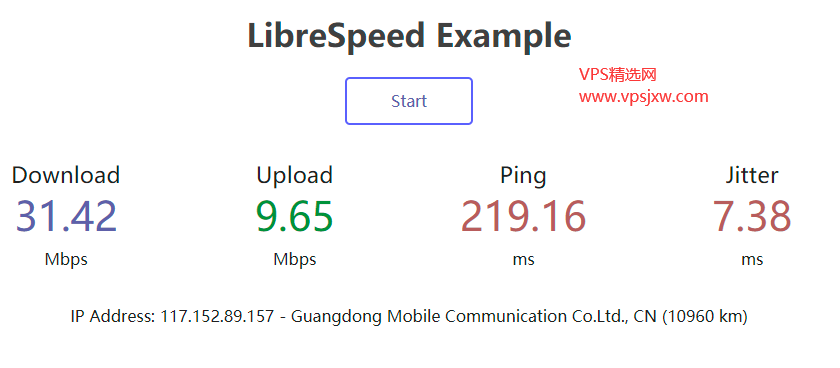



![[618]Tmhhost:全场VPS享8.8折,洛杉矶4837双ISP住宅/洛杉矶CN2 GIA388元/年起](https://www.vpsjxw.com/wp-content/themes/Git-alpha/timthumb.php?src=https://www.vpsjxw.com/wp-content/uploads/2022/11/2022110406431849.png&h=110&w=185&q=90&zc=1&ct=1)
![[618]Dogyun:新开弹性云7折/经典云8折/独服优惠100元,充值满618元送68元](https://www.vpsjxw.com/wp-content/themes/Git-alpha/timthumb.php?src=https://www.vpsjxw.com/wp-content/uploads/2021/03/202103160855239.png&h=110&w=185&q=90&zc=1&ct=1)